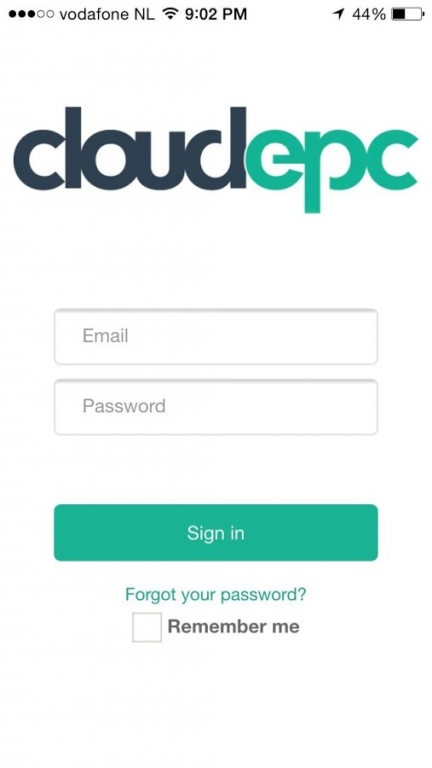Cloud EPC 1.0.0
Free Version
Publisher Description
Cloud EPC is a web based enterprise progress and performance tracking, analysis, and reporting platform developed by project controls professionals for the global Engineering, Procurement, and Construction industries.
Our mission is to build a truly mobile project management platform that empowers project teams to make informed decisions while remaining focused on user experience and intelligent system integration.
Our mobile application allows you to sync to your live web application account on your smart phone or tablet, connect to any active project, and quickly filter and search through progress items for real time updates on the go. Cloud EPC makes it possible to track progress, capture photos and videos, log construction notes and track installed quantities from the field.
KEY FEATURES & FUNCTIONALITY INCLUDE:
• Login to your cloud based web application account from anywhere in the world
• Load real time project data for any active project as determined by permission settings
• Quickly filter and search for progress items by Phase, WBS, Discipline, Activity Type and User Defined fields
• Flip through progress item milestones like photos and apply real time updates
• Track progress by percent complete, quantity installed or a simple check box
• Snap, tag, and attach photos and videos to specific progress items
• Make and manage notes from the field to act as a real time construction log
• Review key progress item information including budgets, quantities and project codes
IT’S EASY TO GET STARTED:
• Already have a Cloud EPC account? Download the app for free and login with your web application credentials
• New to Cloud EPC? Visit cloudepc.com to review additional product information and request a demo
About Cloud EPC
Cloud EPC is a free app for Android published in the Office Suites & Tools list of apps, part of Business.
The company that develops Cloud EPC is Cloud EPC. The latest version released by its developer is 1.0.0.
To install Cloud EPC on your Android device, just click the green Continue To App button above to start the installation process. The app is listed on our website since 2015-11-02 and was downloaded 7 times. We have already checked if the download link is safe, however for your own protection we recommend that you scan the downloaded app with your antivirus. Your antivirus may detect the Cloud EPC as malware as malware if the download link to com.cloudepc.mobile is broken.
How to install Cloud EPC on your Android device:
- Click on the Continue To App button on our website. This will redirect you to Google Play.
- Once the Cloud EPC is shown in the Google Play listing of your Android device, you can start its download and installation. Tap on the Install button located below the search bar and to the right of the app icon.
- A pop-up window with the permissions required by Cloud EPC will be shown. Click on Accept to continue the process.
- Cloud EPC will be downloaded onto your device, displaying a progress. Once the download completes, the installation will start and you'll get a notification after the installation is finished.